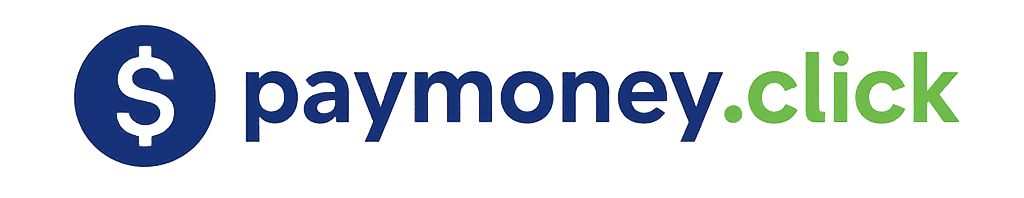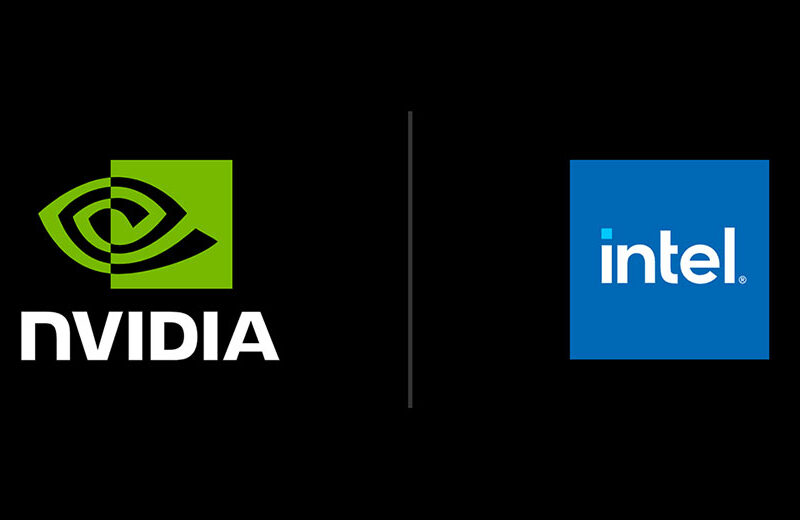IE9 Aims to Out-Chrome Chrome

Microsoft on Wednesday released the open beta version of Internet Explorer 9, a browser tightly integrated with Windows 7 and designed to fend off the rising threat of Google’s Chrome browser and other competitors.
The version unveiled Wednesday is by far the most complete look most people will have yet at this version of Microsoft’s browser. Earlier this year, Microsoft released developer preview builds that had no user interface or security features and were intended only to show off standards compliance advancement and performance enhancements, Directions on Microsoft analyst Matt Rosoff told TechNewsWorld.
“The big takeaway is that IE9 is about presenting Web pages and apps as quickly and accurately as possible, then fading into the background,” he said.
Chrome Fighter
Microsoft wants a big win from IE9 after seeing its market share decline to 60 percent from 68 percent in March 2009, according to NetApplications statistics. Much of those users went to Google’s Chrome browser, Rosoff said.
“Unsurprisingly, then, IE9 looks and feels a lot like Chrome, with a larger window devoted to the Web page and fewer controls, integrated search in the address bar, and performance improvements in areas where Chrome does well, particularly JavaScript,” he said.
Microsoft wants to approach the browser as a backdrop, Dean Hachamovitch, GM of the Internet Explorer team for Microsoft, said in a blog posting Wednesday morning. “The sites are the star of the show,” he wrote.
Brower Features
IE9 features, for the first time, full hardware acceleration of websites, as well as support for HTML 5, the rising standard that is expected to underpin much of the Web’s multimedia content in coming years.
It includes a download manager, a much-envied feature available to Firefox users for years. It also features a panel enabling users to see how add-ons are affecting start-up performance, and to disable laggards.
Windows 7 Integration
As might be expected, the browser also integrates tightly with Windows 7. It allows users to use the Aero Snap screen-split feature with tabs. Users can also pin sites to the Windows 7 taskbar, allowing them to launch Web apps the same way they launch applications. Developers can also program notifications when users pin the sites into the taskbar. The sites show up on the taskbar identified by the favicon representing the site in the address bar.
The browser is also designed to visually fade away and emphasize the site’s attributes, not the browser’s, according to Microsoft.
There’s no word on when the browser will be finalized, but Rosoff said he expects a fall 2011 release.